Head on over to the downloads page to get the August edition of Lode Runner: The Mad Monks' Rewrite. This month's update has seen 40+ bug fixes and improvements and the introduction of LAN gaming.
If you find anything at all that is wrong with the game so far or have any ideas or suggestions, please get in touch with me. Your feedback is very important to making this project as good as it can possibly be.
The next build will be at the end of September.
Continue reading for a summary of all the fixes, improvements and new features in the August update.
Game
- fixed bug that broke compatibility with the original game;
- you could not open new puzzles created or new puzzles added to existing sets in the original game
- this was a very time consuming process but I think it was well worth it
- blasting rewritten
- a blasted block rapidly healing over when a monk is on it greatly improved
- some minor performance increase loading puzzles
- movement fixes to make the game work more like the original;
- you can no longer flip and run left when running right
- you can now hold down the up key and run like the original
- monk AI improvements;
- a handful of general improvements + fixes
- monks pausing when bumping into other monks on ladders rewritten - this should take care of quite a lot of issues
If your main PC is an Apple machine with OS X and you're looking for a good quality game controller, I highly recommend a Microsoft Xbox One controller. Just follow these steps to install the driver and you are in business.

Xbox One controller working on Apple OS X
LAN
August introduced the ability to host/join a network game. Please note that LAN gaming is very experimental at this stage - games will easily get out of sync.
- you can host or join a game
- the puzzle set is transferred to the client when joining
- the monk AI is done on the host machine
- if either machines gets behind, the trailing machine will attempt to catch up
- game speed can only be altered by the host
General
- obsolete code pruned from the project
- the mouse cursor no longer hides when the game is paused
- fixes to the file dialog (five of them)
- some visual glitches/quirks in the artwork for the options and file dialogs fixed
- you can now skip to the next scoreboard by clicking (like the original, but not the rapid speed when running the original on modern machines)
- gamepad fixes;
- button bindings now easier to read
- you can no longer assign gamepad buttons if no gamepad is connected
- gamepad no longer vibrates if it is not the input device set
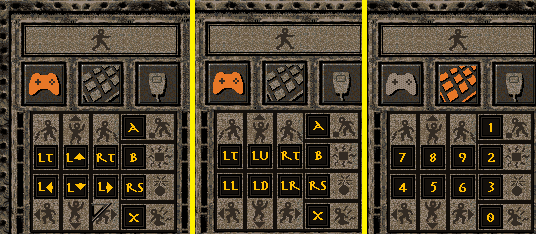
Updated options for gamepads
Font
- converted the original font to the same format as the tooltip font (Arial);
- this was done with the excellent (and free) BMP Font Generator
- added some French/other characters to the font
When using BMP Font Generator, I highly suggest you make a copy of the main *.bmfc font file often as when it crashes, the file gets wiped and you have to start again.
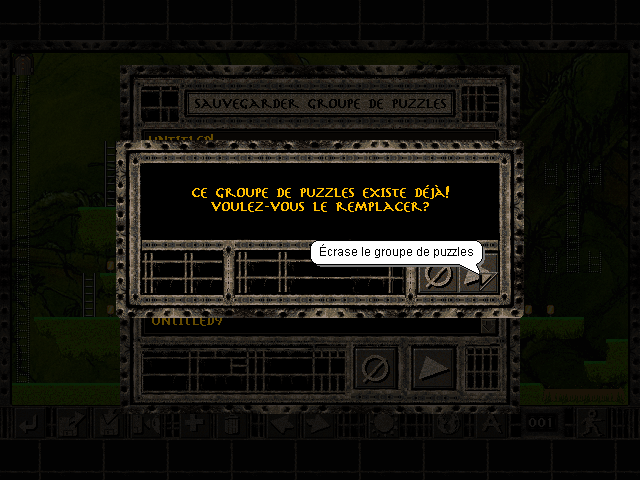
Overwriting a puzzle in the file dialog
Behind-the-scenes
- my HP Z1 machine was upgraded from Windows 8.1 to Windows 10
- Visual Studio 2015 Community Edition installed
- to get XNA to work with VS 2015, install XNA via this CodePlex project and then edit the extensions manifest file as per this Stack Overflow answer.
- installed my brothers NVIDIA GeForce GTX 980M GPU in my Z1 while he's away for work (B.J. Blazkowicz needed my help)
Windows 10 + the original game
With Windows 10, you can load and save both puzzles and games. The save dialog doesn't have a textbox to specify a file name which means saving is a little trickier. As a workaround, navigate to a folder that has saved games or puzzles, make a copy and then rename the file to whatever you want (just use copy/paste/rename from the dialog). Select your file, click save and overwrite it when prompted.
*How to save in Windows 10*