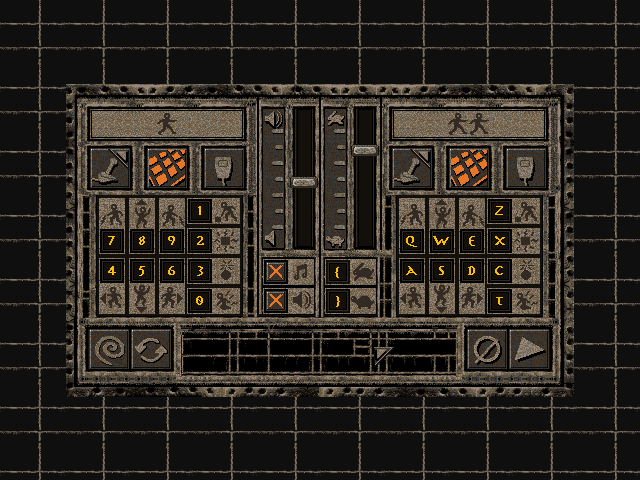Here are the latest round of changes I've made to the original. Like all previous changes, these are only cosmetic and finish off what seems incomplete in the original.
ATTENTION DIEHARD FANS! Do you agree with these changes? Pop me an email. I'd love to know what you think.
Main menu
In the original Lode Runner Online: The Mad Monks' Revenge, the main menu had two networking choices (network and modem). Modem play is no longer relevant in 2015 so I've dropped it. What to do with the space for the icon? A lot of fans (myself included) use the editor to make puzzles more than they do actually playing so we've upgraded the editor to a bigger size, moved the options icon up and added an exit game button (to replace the removed file menu).
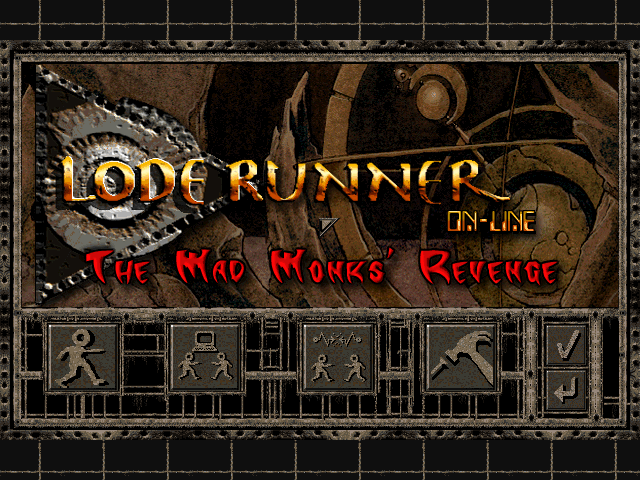
The new main menu layout
Being a different size icon, enlarging it took quite a while in MS Paint to get it to look right.

The original editor icon
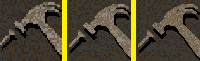
Three steps to perfection
The first step was enlarging the original to the correct size. Then cutting it out and pasting it onto a blank button. Once that was done, the shape was tuned a little and re-coloured to match the other large icons. The third image is the current version that has better colouring and outline. Overall, I think it and the exit button match the original quite well.
Hidey-holes
I've made another mod to hidey-hole entry animations. You can see the previous mod in Same, but different #4. This new change affects a hero entering a hide-hole that is on top of a ladder.
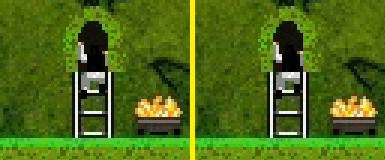
On the Left is the original and right is the new
The heroes no longer move to a side before entering, rather pop into it from the idle straight pos. This and playing the last frame of animation that the original skips (on all hide-holes the original doesn't play the last frame) give the illusion of the player backing into the hole.
Using tools on ladders
In the original, tools such as the pick-axe, goo bucket and the befuddlement gas gun can be used on ladders if the tile to the right of the hero is empty (i.e. can't be walked on). If the block on the right is blocked and the one to the left is empty, our hero does nothing. He just stays clinging to the ladder. This is a little odd.
I've changed it so if the tile to the right is blocked but the left is vacant, then the hero will use the tool to the left. You can see how this works in the image below. You don't have to do anything, the game will do this for you since you can't choose a direction to face when on a ladder.
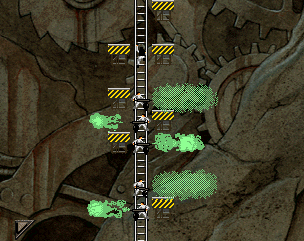
Options dialog
The original Lode Runner Online: The Mad Monks' Revenge options dialog was a little odd to say the least. It didn't really match any other MMR dialog or a dialog layout you'd find in Windows. I've overhauled the dialog to be far less daunting and to include some extra controls and features whilst still retaining a familiar dialog feel.
You can read all about the dialog changes and why here in the options dialog analysis.