Some keen-eyed observers may have noticed that quite a lot of the old GIF animations are a little blurry. And quite large - some up to 300kb. The same goes for the videos I put up on YouTube. I can't do anything about the YouTube videos but I can do something with the GIF animations.
What you need##
To record high-quality GIFs you'll need the video capture programme BandiCam and VirtualDub.
How to capture 1:1##
You'd think with the huge range of codecs and setting the quality to 100 would preserve the colours as much as possible but you're wrong. The solution is to use the RGB24 codec. You can find what settings to toggle below.
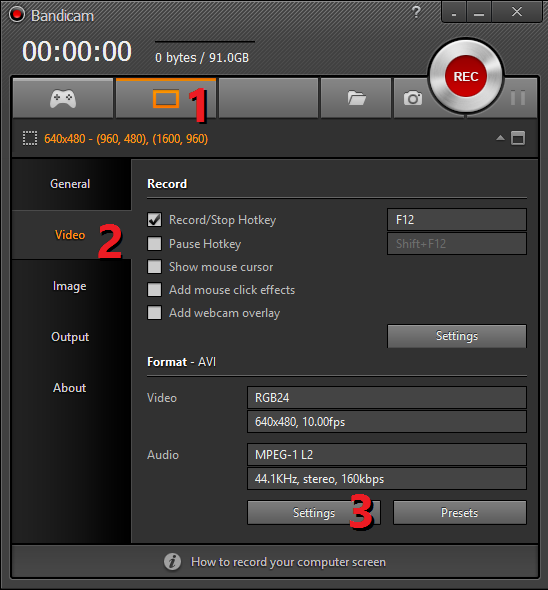
Recording a window
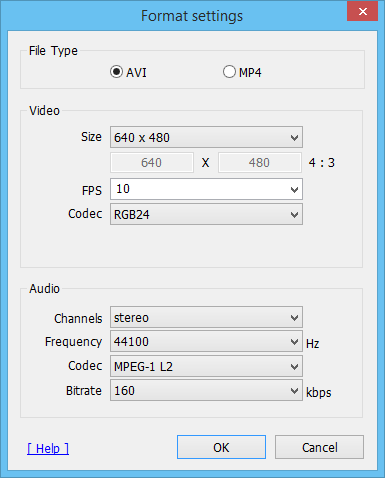
Codec settings. Audio doesn't matter.
Using the above settings, the approximate 18 second Sierra/Jeff Tunnell Productions intro scene is 163mb. Yes, 163mb. It goes without saying that then when I'm done with these types of videos, they go straight to the Recycle Bin and then from there straight to the ether.
How to make a GIF##
- open BandiCam
- record something
- open the video in VirtualDub
- set the range of frames you want to record (Videos->Filters...)
- crop the video to the desired size
- export to GIF (File->Export->Animated GIF...)
The end result##
Creating the GIF shown below took about 2 minutes from start to finish (including recording). As you can see, the colours are identical to Lode Runner and at a decent length of just over 4 seconds, the GIF is only 27.8kb.

GIF made with VirtualDub and BandiCam
