What I've done this week##
This week was all about playing the official single-player puzzle set for The Mad Monks' Revenge and looking for errors + ticking outstanding items of my TODO list.
After reading this weeks update you might think "Christ! That's a lot of bugs...". Well, you're wrong ;) It mightn't look like it, but pick axes are very tricky and involve quite a lot of work. Most of the 'bugs' I've listed aren't really bugs, just not enough detailed testing and this was partly due to having no monk AI. Fear not! I do test this rewrite plenty during each day (read: play) and more and more kinks are being worked out.
Without boasting and excluding parts I haven't done yet, I think my version of Lode Runner Online: The Mad Monks' Revenge is very comparable to the original!
Editor
- greatly improved performance when debugging view is enabled
Game
- improved pick axe;
- blasted holes with players in them now restore and squish the player to match the original
- improved collision with rock debris
- fixed bug that occasionally caused rock debris from a pick axe to get stuck and loop or play the sound at the wrong time
- fixed bug that allowed player to run through rubble from a pick axe hit
- fixed bug that let a monk eat a player standing on top of him in a hole whilst swinging a pick axe
- fixed bug that allowed players to blast a block that has rubble on top (recently introduced)
- added support not to crush players when rubble is falling (and not piling up)
- cut-scenes now play for the official single player puzzle set - same rules apply as the original: you cheat and you don't get them (YOG cheating will work)
- fixed the bug that caused players rapidly changing directions to seemingly teleport to the bottom left corner
- music tracks will cycle and play properly to match the original
- fixed bug that sometimes caused a hero to be eaten in the wrong spot
- fixed issue that would sometimes draw a player being incinerated by a bomb blast nowhere near the blast
- improved gloop;
- fixed a sound effect issue
- gloop puddles flipped when throwing to the left to match original
- now falls down ladders instead of disappearing like the original
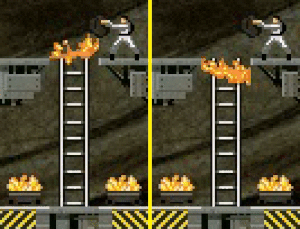
Goo on the left is the original and the new on the right
General
- improved primitive line drawing tools;
- greatly reduced CPU usage
- greatly improved GPU usage
- these came from small tweaks to the exisiting code
- small tweak to animation class to improve performance
- added a shortcut key for the 'no' button on message boxes (shortcut is 'n')
- improved the high-scores transition code
- tweaked tooltips
- more Mac OSX Yosemite testing;
- still a no-go at the moment. Bass sound engine is the issue and since my brother is now away for work until late June, I can't do any more Mac testing until he gets back
I've also update the blog to have the previous and next enteries down the bottom of each page above the social media stuff.
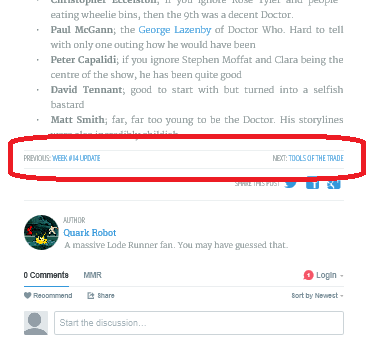
What I'll probably do next week
- monk AI
- more play testing
- possibly start basic networking using the Mono compatible Lidgren networking library
