Here are the latest round of changes I've made to the original. Like all previous changes, these are only cosmetic and finish off what seems incomplete in the original.
ATTENTION DIEHARD FANS! Do you agree with these changes? Pop me an email. I'd love to know what you think.
Local game-play
We've made two changes to the single and two-player gameplay dialog - which I call "local gameplay" (as opposed to networking). These changes are very slight.
The first is the puzzle number. In the image below you'll notice the font matches the text font. Problem is it doesn't remotely fit the number boxes in the background (these are not a part of the numbers, rather the background dialog image). I'm not sure why the stylized font was used and not the numbers one. The other change you'll notice is the puzzle name.
The text "Super 1 player group" and "Super 2 player group" are pretty useless. They show all the time for either single or two-player gameplay. If you are playing the official puzzle set then this will remain. When you load a custom puzzle set the text will show the name of the puzzle set.
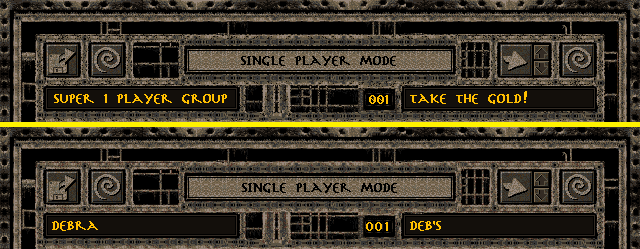
Changes to the single and two-player gameplay dialog
The TOP section of the above picture is the original single player dialog , the BOTTOM is the Mad Monks' Rewrite dialog. BELOW is a zoomed in copy of the puzzle number to better show the difference.

Goo bucket
Goo now falls down ladders rather than sitting on top briefly and then disappearing.
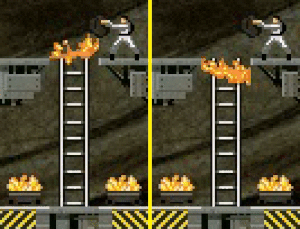
Goo on the LEFT is the original and the new on the RIGHT
Hidey-hole
The hidey-hole entry animation so the players flip to face the hole before entering rather than the original's way of snapping backwards and then entering.
The movement now looks much more fluid and all it took was to mirror the animation.
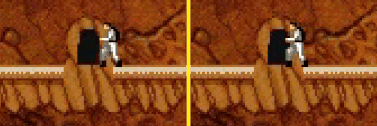
The original on the LEFT and the new on the RIGHT
Schematic preview
We've changed the tooltip of the schematic in the puzzle preview dialog to show what exits the puzzle goes to. This is only a minor change but it does help when flicking through to see where exactly a puzzle leads to.
The tooltip is also centred within the preview.
This only applies to the editor. Otherwise, when choosing a puzzle to play, you would be able to see if the puzzle contains secret exits.

Original on the TOP and the new on the BOTTOM
