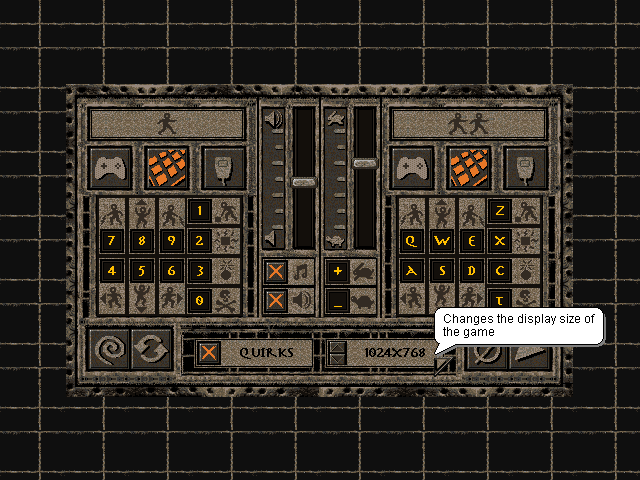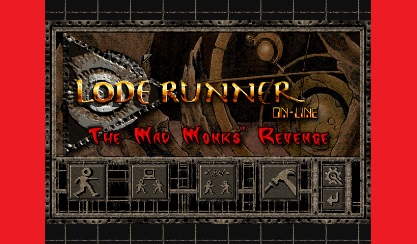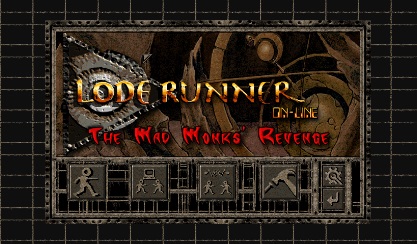Welcome to the March 2016 build! Nearly 90 bug fixes, updates and improvements were made to Lode Runner Online: The Mad Monks' Revenge rewrite in the last two months. This round-up post covers the highlights from the last 8 weeks of work.
The main thing feature you'll notice for this build is the number of little inconsistencies against the original to Lode Runner Online: The Mad Monks' Revenge. The game now is much closer to being a replacement for the Original.
Here are the links to the weekly update posts featured in this build. Weeks #5, #6, #7, #8, #9, #10, #11 and #12.
What are you waiting for? Head on over to the downloads page page and get a copy!
If you find anything at all that is wrong with the game so far or have any ideas or suggestions, please get in touch with me. Your feedback is very important to making this project as good as it can possibly be.
Special thanks this build go to Leandro, Howie, Jared, Jayde and Jeffrey. Extra special shoutout to Jeffrey for answering the 800 emails I sent to help me to get the music score to match the original.
Continue reading for a summary of all the fixes, improvements and new features in the March update.
Music
The name of the music DLC has changed. If you don't already have it, then don't worry, just get it from the downloads page and you're good to go. If you've already downloaded the DLC and don't fancy another 122mb download, don't worry - just copy it as-is into the games DATA folder and rename it to CD_AUDIO and it will work. Make sure you leave the .PRS extension intact.
The name change makes it easier to see what the DLC is and makes it easier when extra content is added at a later date.
Editor
- 2 bugs fixed, 1 improvement
- the correct liquid tile shown in the tile palette

Correct tile on the LEFT and previous tile on the RIGHT
Game
- 2 new features, 36 bugs fixed, 12 improvements
- dozens of fixes made to make gameplay more accurate to the Original
- game music now matches the original
- updated the "Can't Climb Down" quirk; Howie Pelton noticed that you also won't fall if a phase brick opens beneath a ladder. The same workaround applies. Also, Howie is same fellow who alerted Jason Summers to "Can't Climb Down II" about 18 years ago!
- improved support for puzzles edited via Jim Winkler's Hacker's Editor
- on Windows machines, the new location for your puzzle sets, saves and configuration file is in Documents\My Games\Lode Runner Online. The folder layout is the same so if you'd like to keep your puzzles and saves, just cut and paste.
- you can now repeatedly use some tools (such as befuddlement gas) by holding down the use tool key - this matches the original
- changes to game speed allow for much faster speeds
- monks will now pick up and drop gold correctly
- when a game if over (all lives lost) in either single or two-player games, restarting the game (CTRL+R or via the menu or by clicking the tombstone graphic) will allow you to continue on but with your points reset - this matches the original
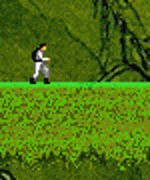
Jake firing a water pistol
LAN
Work on the new LAN has being going rather slow - hence the secondary reason last months build was postponed. LAN is disabled in this build since I ran out of time - sorry.
The connection prompt was rather bland in previous builds so I gave it a nice jazz-up. I've tried to keep the same style as the original artwork cross Windows 95 style in regards to the animation.
*Connecting to game animation*General
- 3 new feature, 9 bugs fixed, 12 improvements
- new content management system which was the primary reason we had no February update
- default game content (puzzles, save game) now distributed via a Presage archive
- screen scaling support
- improvements to the save game format
- improvements to handling puzzle sets
- textbox control;
- fixed bug when using the mouse to move the caret
- vastly improved accuracy when using the mouse to move the caret
- performance and accuracy tweaks
- skipping logos on startup now matches the Original
- audio toggles returned to the project (CTRL+E, CTRL+M)
- die/suicide icon in the options dialog updated
- options icon in the main menu updated (read more in week #7)
- Arial now used in editable textboxes and dialogs
Arial was added and is now the default font when editing text or on the file dialog. You can read the reasons for the change in the week #6 post.
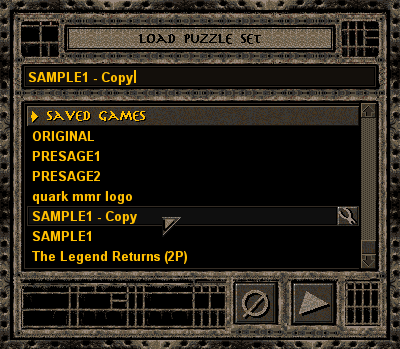
Arial font in the file dialog
![]()
New on the LEFT and old on the RIGHT
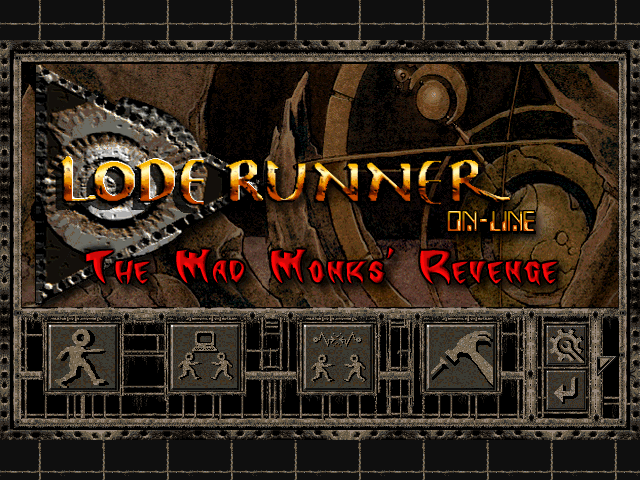
Cog + spanner icon to access the game Options
Don't want to play full-screen but want something larger than the default 640x480 window? You can now alter the display size to any 4:3 resolution your monitor supports. On my 27" machine, I've been using 1024x768. Full-screen will also no longer have pillar/letter boxes - the background will be scaled and shown instead.